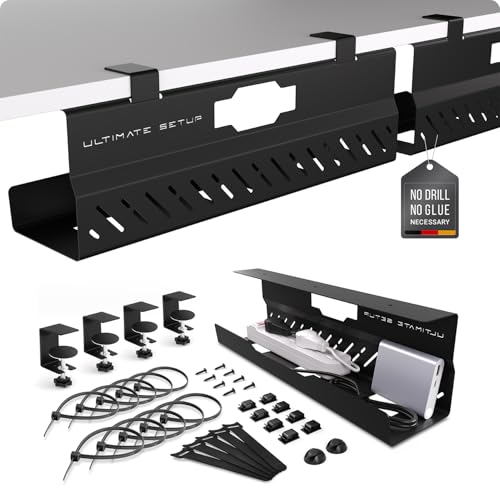We’ve all been there – staring at that cluttered closet while desperately needing a quiet workspace at home. The pandemic changed how we work and suddenly everyone needed a home office. But what if you don’t have an entire room to spare?
Enter the cloffice revolution. This brilliant space-saving solution transforms your unused or underutilized closet into a functional home office that’s both stylish and productive. We’re talking about maximizing every square inch of vertical space while keeping your work life organized and separate from your living areas.
Whether you’re dealing with a tiny apartment or simply want to reclaim your dining room table, cloffice ideas offer the perfect blend of privacy and efficiency. From built-in desks to creative storage answers, we’ll show you how to turn that forgotten closet into your new favorite workspace that actually makes you want to be productive.
Transform Your Closet Into a Functional Home Office Space
Converting your existing closet into a productive workspace requires strategic planning and thoughtful execution. We’ll guide you through the essential steps to create your perfect cloffice transformation.
Assess Your Closet’s Potential for Office Conversion
Evaluate the size and layout of your closet to determine its workspace viability. Walk-in closets offer the most flexibility with ample room for a full desk setup, while reach-in closets work best for compact standing desks or wall-mounted surfaces.
Check the electrical accessibility before committing to your cloffice project. Look for nearby outlets within 6 feet of your closet space, or plan to hire an electrician for proper wiring installation.
Examine the ventilation and lighting conditions to ensure a comfortable work environment. Closets without windows need adequate artificial lighting, while proper air circulation prevents stuffiness during long work sessions.
Consider the ceiling height for your comfort and storage needs. Standard 8-foot closets provide enough vertical space for shelving above your desk, while higher ceilings allow for additional storage answers.
Remove Unnecessary Items and Declutter Completely
Sort through all clothing and accessories using the three-pile method: keep, donate, and discard. We recommend keeping only items you’ve worn in the past year to maximize your available office space.
Relocate seasonal items to alternative storage areas like under-bed containers or basement storage. Winter coats and holiday decorations take up valuable real estate that your new office needs.
Remove all existing closet fixtures including old rods, shelving, and shoe organizers. Start with a completely blank slate to design your cloffice layout without working around outdated storage systems.
Deep clean the entire space once everything is removed. Vacuum thoroughly, wipe down walls, and address any scuff marks or holes from previous hardware installations.
Measure Dimensions for Proper Desk and Storage Planning
Record the exact width, depth, and height of your closet using a metal measuring tape for accuracy. Write down measurements in inches and keep them handy while shopping for office furniture.
| Measurement Type | Standard Reach-In | Standard Walk-In | Large Walk-In |
|---|---|---|---|
| Width | 24-30 inches | 48-72 inches | 72+ inches |
| Depth | 24 inches | 24-30 inches | 30+ inches |
| Height | 84-96 inches | 84-96 inches | 96+ inches |
Measure the door opening to ensure your desk and chair can fit through during installation. Standard closet doors are 24-36 inches wide, which may require disassembly of larger furniture pieces.
Mark the locations of outlets, switches, and any structural elements on your measurement sketch. Note any protruding pipes, electrical boxes, or support beams that affect your desk placement options.
Plan your ergonomic requirements by measuring your ideal desk height and chair clearance needs. Standard desk height is 29-30 inches, while you’ll need at least 24 inches of legroom underneath your work surface.
Install Essential Lighting for Productive Work Sessions
Proper lighting transforms your cloffice from a cramped closet into a bright, energizing workspace. We’ll help you create the perfect lighting combination to boost productivity and reduce eye strain.
Add LED Strip Lights Under Shelving Areas
LED strip lights provide focused illumination without creating harsh glare across your workspace. Installing these versatile lights under shelving areas creates a clean, modern look while ensuring documents and supplies remain clearly visible. We recommend choosing warm white LED strips (3000K-4000K) to maintain a comfortable atmosphere throughout long work sessions.
Mounting strips along desk edges eliminates shadows that often fall across keyboards and paperwork. Battery-powered options offer flexibility if electrical access is limited, while hardwired strips provide consistent brightness. Most LED strips come with adhesive backing, making installation straightforward for any skill level.
Position Task Lighting for Computer Work
Task lighting illuminates your workspace directly, reducing eye strain during extended computer sessions. We suggest positioning a desk lamp 18-24 inches from your monitor at a 45-degree angle to minimize screen glare. Adjustable arm lamps work exceptionally well in compact cloffice spaces since they can be repositioned as needed.
Choose lamps with dimmer controls to adjust brightness throughout the day. Morning work sessions may require brighter settings, while afternoon tasks often benefit from softer illumination. Clamp-on lights maximize desk space while providing targeted lighting exactly where you need it most.
Include Ambient Lighting for Overall Brightness
Ambient lighting creates a bright, comfortable atmosphere that prevents the cave-like feeling common in closet workspaces. We recommend installing overhead LED bulbs or small ceiling fixtures to provide general illumination throughout your cloffice. Soft, diffused lighting reduces harsh shadows and creates a more inviting work environment.
Consider adding a small table lamp or wall sconce for additional ambient light sources. Multiple light sources at different levels create depth and visual interest while ensuring adequate brightness for various tasks. Battery-operated LED bulbs offer convenient answers when electrical work isn’t feasible.
Choose Space-Saving Desk Solutions That Maximize Efficiency
After setting up proper lighting, we need to focus on selecting the right desk that’ll work within our closet’s unique dimensions. Compact desks with integrated storage answers reduce clutter while maintaining a clean, organized workspace that maximizes our limited square footage.
Select Wall-Mounted Folding Desk Options
Wall-mounted folding desks transform our cloffice into a flexible workspace that adapts to our daily needs. These innovative answers fold up against the wall when we’re not working, freeing up valuable floor space for other activities or storage needs.
Installation versatility makes these desks suitable for various wall types, including drywall, brick, wood, and concrete surfaces. We can mount them at the perfect height for our ergonomic needs without worrying about our closet’s existing structure.
Advanced models feature integrated shelves that provide immediate storage for office supplies and documents. USB charging ports built into these desks eliminate the need for additional power strips or extension cords in our compact workspace.
Durability becomes crucial in small spaces where we’ll use our desk frequently throughout the day. Quality folding mechanisms ensure smooth operation and long-term reliability, even with daily folding and unfolding.
Consider Corner Desks for L-Shaped Closets
Corner desks maximize the unused space where two walls meet, making them perfect for L-shaped closet configurations. These specialized desks provide ample surface area while fitting snugly into corners without obstructing our movement within the space.
Design efficiency allows us to use every inch of available real estate in our cloffice setup. We can position our computer monitor in the corner while keeping our keyboard and mouse on the extending surfaces for comfortable use.
Walkway preservation ensures we maintain clear paths in and out of our cloffice. Corner desks don’t protrude into the main area of our closet, allowing us to move freely while keeping our workspace fully functional.
Storage integration in corner desk designs often includes built-in shelving above or beside the work surface. This vertical storage approach keeps our essential items within reach while maintaining our cloffice’s organized appearance.
Explore Floating Shelf Desk Alternatives
Floating shelf desks offer us a minimalist approach that creates the illusion of more space in our compact cloffice. These streamlined setups combine a sturdy floating shelf as our desktop with wall-mounted storage units positioned strategically above or below.
Customization flexibility allows us to adjust the height and configuration based on our exact needs and closet dimensions. We can position the shelf at the ideal ergonomic height while arranging storage components to suit our workflow.
Visual appeal of floating shelf desks creates a clean, modern aesthetic that makes our cloffice feel less cramped. The open design underneath provides additional storage space for our desk chair or small filing cabinet.
Easy access to essential items becomes possible when we mount storage units at arm’s reach from our floating desk surface. This arrangement keeps our most-used supplies immediately available while maintaining our workspace’s uncluttered appearance.
Incorporate Smart Storage Systems for Office Supplies
Transforming your cloffice into a highly functional workspace requires strategic storage answers that maximize every square inch. We’ll explore proven storage systems that keep your essentials organized while maintaining a clutter-free environment.
Use Vertical Wall Storage with Pegboards
Pegboards revolutionize how we organize office supplies by turning unused wall space into a customizable storage hub. These versatile systems support various hooks, bins, and shelves that accommodate scissors, tape, headphones, and other frequently used items. Installing a pegboard keeps essential supplies within arm’s reach while freeing up valuable desk and drawer space for other tasks.
Customization becomes effortless with pegboard systems since you can rearrange hooks and accessories based on your exact workflow needs. The adaptable nature of pegboards means you can add or remove components as your office supply collection evolves. This flexibility ensures your storage system grows with your cloffice requirements.
Install Drawer Organizers for Small Items
Drawer organizers eliminate the frustration of searching through cluttered drawers for small office essentials. These inserts create designated spaces for paper clips, thumb drives, sticky notes, and other tiny items that often get lost in traditional storage setups. Proper organization increases efficiency and prevents valuable time from being wasted on searching for misplaced supplies.
Dividers and compartmentalized inserts allow for systematic sorting that makes retrieval quick and intuitive. You can categorize items by function, frequency of use, or project type to create a personalized system that matches your work style. This method transforms chaotic drawers into organized storage answers that support productivity.
Add Overhead Shelving for Reference Materials
Overhead shelving maximizes vertical space in your cloffice while keeping reference materials accessible yet out of the way. These elevated storage answers accommodate books, binders, and supplies that aren’t needed daily, allowing your main workspace to remain clear and focused. Strategic placement above the work area ensures you can reach items when needed without disrupting your primary work surface.
Installing shelves at the appropriate height prevents the space from feeling cramped while providing substantial storage capacity. Reference materials, decorative items, and backup supplies find their perfect home on overhead shelves, contributing to both functionality and visual organization. This approach creates a layered storage system that utilizes every available inch of your cloffice space.
Design Comfortable Seating Within Limited Square Footage
Creating an ergonomic workspace in your cloffice requires strategic seating choices that maximize comfort without overwhelming the limited space. We’ll explore three key seating answers that balance functionality with space efficiency.
Select Compact Rolling Office Chairs
Rolling office chairs with narrow footprints transform cloffice mobility while conserving precious square footage. Models without armrests save important space and allow chairs to tuck neatly beneath work surfaces when not in use. We recommend prioritizing features like 360° swivel functionality and height adjustment mechanisms for optimal versatility across different users.
Task chairs represent the top choice for small office environments due to their lightweight, streamlined design that supports proper posture in tight spaces. Adjustable seat height and removable back support components optimize spatial efficiency while maintaining ergonomic benefits. These chairs prevent discomfort during extended work sessions, making them essential for productive cloffice setups.
Maneuverability becomes crucial when floor space measures just a few square feet. Compact rolling designs enable easy movement between different work zones within your closet office without requiring furniture rearrangement. Storage convenience increases productivity since chairs can slide completely under desks to free up walking space when meetings or breaks occur.
Consider Cushioned Storage Benches
Cushioned storage benches provide dual functionality that maximizes utility in space-constrained environments. Built-in storage compartments keep office supplies, files, and equipment organized while remaining easily accessible during work sessions. We find these benches create inviting spots for quick work tasks or comfortable break periods between intensive projects.
Hidden storage capabilities eliminate visual clutter that often overwhelms small workspaces. Document storage, seasonal supplies, and backup equipment can be concealed beneath comfortable seating surfaces. This approach maintains clean sight lines essential for productive focus in confined cloffice environments.
Flexibility increases when benches serve multiple purposes throughout the workday. Morning coffee breaks, afternoon stretching sessions, and evening reading periods all benefit from comfortable cushioned surfaces. Guest seating becomes available instantly when video calls require professional backgrounds or collaborative work sessions occur.
Explore Adjustable Height Stool Options
Adjustable stools offer unmatched flexibility for varied seating needs in ever-changing cloffice environments. Pairing these stools with standing desks creates seamless transitions between sitting and standing work positions throughout the day. We recommend active stools that encourage natural movement while maintaining compact footprints for easy storage.
Height adjustment mechanisms accommodate different users and work tasks without requiring multiple seating answers. Document review, computer work, and creative brainstorming sessions each benefit from optimized seating heights. Compact designs store easily in corners or under desks when floor space becomes needed for other activities.
Movement encouragement through active stool designs promotes better circulation and reduces fatigue during long work sessions. These options prove especially beneficial for users who prefer alternating between sitting and standing positions. Storage convenience allows stools to disappear completely when not needed, maintaining the clean, organized appearance essential for productive cloffice environments.
Create Effective Cable Management and Tech Setup
Managing cables and technology equipment transforms your cloffice from cluttered chaos into an organized workspace that enhances productivity.
Install Cord Organizers Along Wall Surfaces
Cable clips attached along walls provide the foundation for managing cables leading to devices while keeping them organized and out of sight. These simple organizers prevent cables from tangling on your desk surface and create clean pathways for power and data connections throughout your workspace.
Cable sleeves bundle multiple cables together, reducing visual clutter on surfaces and creating streamlined cable runs along wall edges. We recommend using adjustable sleeves that accommodate different cable thicknesses, allowing you to group power cords, USB cables, and ethernet connections into single, manageable bundles.
Wall-mounted cable channels offer a more permanent solution for heavily used cable routes, creating dedicated pathways that blend seamlessly with your closet’s interior design. Installing these channels along baseboards or behind your desk area keeps frequently accessed cables within reach while maintaining the clean aesthetic essential for a productive cloffice environment.
Plan Power Strip Placement for Easy Access
Surge protector power strips positioned in accessible locations eliminate the frustration of crawling under desks or reaching into awkward corners to plug in devices. We suggest mounting power strips under your desk edge or on nearby wall surfaces where you can easily access outlets without disrupting your workflow.
Extension cords strategically placed throughout your cloffice reach devices without forcing power strips into inconvenient locations that compromise your workspace functionality. Quality extension cords with multiple outlets provide flexibility for repositioning equipment while maintaining safe electrical connections.
Consider power strips with USB charging ports that eliminate the need for separate charging adapters, reducing cable clutter while providing convenient charging options for smartphones, tablets, and other portable devices. These integrated answers streamline your tech setup and free up traditional outlets for larger equipment like monitors and printers.
Hide Router and Modem Equipment Strategically
Cable management answers with privacy screens conceal equipment like routers and modems while maintaining proper ventilation for optimal performance. These specialized organizers feature cable tunnels that route connections cleanly while hiding unsightly networking equipment from view.
Decorative covers or enclosures disguise networking equipment as functional furniture pieces, transforming necessary but unattractive tech components into design elements that complement your cloffice aesthetic. We recommend choosing covers with ventilation slots and removable panels for easy maintenance access.
Strategic placement of networking equipment on high shelves or in dedicated equipment zones keeps these devices accessible for troubleshooting while removing them from your primary work area. Proper positioning ensures strong wireless signals throughout your cloffice while maintaining the clean, professional appearance that makes your converted closet workspace truly functional.
Add Personal Style Elements to Enhance Workspace Appeal
Our cloffice transformation becomes truly complete when we infuse it with personality and elements that reflect our individual taste. Personal touches not only make the space more inviting but also boost our motivation and creativity throughout the workday.
Choose Color Schemes That Inspire Productivity
Color psychology plays a crucial role in workspace productivity, making our choice of paint and accent colors particularly important. Neutral colors like soft grays, warm whites, and beige create a calming foundation that reduces stress and enhances focus during long work sessions. Bold hues such as energizing blues, creativity-boosting greens, or confidence-inspiring yellows can stimulate different aspects of our mental performance.
We recommend painting both walls and ceilings in coordinating colors to create a cohesive look that maximizes the visual impact of our small space. Lighter shades naturally make the cloffice feel more spacious, while deeper tones can create an intimate, cocoon-like atmosphere that promotes concentration. Accent walls featuring our preferred bold colors add visual interest without overwhelming the compact workspace.
Color coordination extends beyond paint to include our desk accessories, storage containers, and organizational tools, creating a unified aesthetic that feels intentionally designed.
Include Plants for Natural Air Purification
Living plants transform our cloffice into a healthier, more vibrant workspace while providing natural air purification benefits. Peace lilies excel in low-light conditions common in closet spaces and effectively remove toxins like ammonia and formaldehyde from the air. Snake plants require minimal maintenance and continue purifying air even during nighttime hours, making them perfect for our compact office environment.
Small potted herbs like basil or mint provide dual benefits by improving air quality and offering fresh ingredients for our kitchen breaks. Hanging planters maximize our vertical space utilization while adding greenery without consuming valuable desk surface area. Succulent arrangements require minimal water and care, making them ideal for busy professionals who might forget regular plant maintenance.
We position plants strategically near our lighting sources to ensure they receive adequate illumination for healthy growth and maximum air-purifying benefits.
Display Motivational Artwork and Decor
Inspirational artwork serves as daily motivation while personalizing our cloffice environment to reflect our professional goals and personal values. Motivational quotes printed on quality paper or canvas remind us of our objectives during challenging work moments and reinforce positive mindsets. Framed certificates, awards, or professional achievements create a confidence-boosting gallery that celebrates our accomplishments.
Woven accents such as small tapestries or textile art add texture and warmth to hard surfaces commonly found in closet conversions. Decorative rugs define our workspace area while providing comfort underfoot and reducing noise for household members. Personal photographs of family, travel destinations, or meaningful moments help maintain work-life balance by keeping important relationships visible.
Wall-mounted floating shelves display decorative objects alongside functional items, creating visual interest while maintaining organization. Small sculptures, decorative boxes, or artisanal desk accessories add personality without cluttering our limited surface space.
Maintain Organization Systems for Long-Term Success
Creating a functional cloffice is just the beginning. Sustaining that productivity requires consistent organization systems that evolve with our work habits.
Establish Daily Cleaning Routines
Daily maintenance keeps our cloffice productive and stress-free. Spending just a few minutes each day tidying up our workspace prevents clutter from overwhelming the limited space we have. Setting reminders on our phones or computers ensures we complete these essential cleaning tasks consistently.
Organizing papers into designated trays each evening creates a fresh start for the next workday. Wiping down our desk surface removes dust and debris that can distract us during important tasks. Returning office supplies to their labeled containers maintains the system we’ve worked hard to establish.
Checking our cable management setup daily prevents tangled cords from creating visual chaos. Making our bed or reorganizing items that may have shifted throughout the day keeps the cloffice boundary clear and professional.
Carry out File Organization Methods
Digital filing systems transform how we access important documents in our compact workspace. Organizing digital files into clear folders and subfolders creates a logical structure that saves valuable time during busy workdays. Cloud storage answers like Google Drive or Dropbox provide accessibility from any device while protecting our important files.
Physical document management requires a strategic approach in limited closet space. Filing cabinets with structured folders accommodate essential paperwork without overwhelming our workspace. Creating categories such as “Tax Documents,” “Project Files,” and “Reference Materials” keeps everything logically arranged.
Scanning frequently used documents reduces physical storage needs while maintaining easy access. Color coding file folders by priority or project type provides instant visual recognition. Maintaining both digital backups and physical copies of critical documents ensures we never lose important information.
Schedule Regular Decluttering Sessions
Monthly workspace reviews prevent accumulation of unnecessary items that can quickly overwhelm our cloffice. Setting aside dedicated time each month to evaluate what we actually use versus what simply takes up space maintains long-term organization. Removing items that no longer serve our productivity goals creates room for tools that better support our current projects.
Seasonal decluttering sessions every three months provide deeper organization opportunities. Rotating seasonal decorations or reference materials keeps our space fresh and relevant. Donating office supplies we’ve outgrown helps other professionals while clearing valuable storage space.
Creating a simple evaluation system helps us make quick decisions during decluttering sessions. Items we haven’t touched in 30 days likely need relocation or removal. Duplicates of office supplies can move to general household storage, freeing up prime cloffice real estate for daily essentials.
Tracking which storage answers work best helps us refine our systems over time. Adjusting shelf heights or drawer configurations based on actual usage patterns optimizes our limited square footage for maximum efficiency.
Conclusion
Creating your perfect cloffice doesn’t have to be overwhelming when you follow the right approach. We’ve shown you how smart planning proper lighting and efficient storage answers can transform any closet into a productive workspace that rivals traditional offices.
The key to long-term success lies in maintaining the systems you’ve established. Regular decluttering sessions and daily organization habits will keep your cloffice functioning at its best while preserving the clean aesthetic you’ve worked hard to achieve.
Remember that your cloffice should reflect your personal style while serving your professional needs. Whether you prefer minimalist floating desks or maximized storage answers the most important factor is creating a space where you feel motivated and focused.
Start with one element that excites you most and build from there. Your dream cloffice is just a closet conversion away.
Frequently Asked Questions
What is a cloffice and why is it becoming popular?
A cloffice is a home office created by converting an unused closet into a functional workspace. This trend gained popularity after the pandemic when remote work increased, and many people needed dedicated workspaces but lacked extra rooms. It’s an innovative solution that maximizes existing space in homes.
What should I consider before converting my closet into an office?
Before converting, assess your closet’s size, layout, and accessibility to electrical outlets. Consider ventilation and natural lighting conditions. Measure the dimensions carefully to ensure your desk and storage solutions will fit. Also, check if furniture can fit through the closet door and meet ergonomic requirements.
How do I prepare my closet for the conversion?
Start by decluttering completely – sort items into keep, donate, and discard piles. Deep clean the entire space, including walls, floors, and any existing shelving. Remove unnecessary fixtures and ensure the space is completely empty before beginning the conversion process.
What type of desk works best in a small closet space?
Compact desks with integrated storage work well to reduce clutter. Wall-mounted folding desks are excellent for saving floor space when not in use. For L-shaped closets, corner desks maximize the space where walls meet. Floating shelf desks create a minimalist look and the illusion of more space.
How can I ensure proper lighting in my cloffice?
Install LED strip lights under shelving for focused task lighting. Position lights to reduce eye strain during computer work. Add ambient lighting to create a bright, inviting atmosphere. Good lighting is essential for productivity and prevents the space from feeling cramped or dark.
What are the best storage solutions for a cloffice?
Pegboards offer versatile organization for office essentials and easy customization. Drawer organizers help manage small items and eliminate clutter. Overhead shelving keeps reference materials accessible but out of the way. Maximize vertical space with wall-mounted storage systems to keep the workspace organized.
What seating options work in limited closet space?
Compact rolling office chairs with narrow footprints can be tucked away when not in use. Cushioned storage benches provide dual functionality with seating and storage. Adjustable height stools offer flexibility and promote movement, reducing fatigue during long work sessions while taking up minimal space.
How do I manage cables and technology in a small space?
Install cord organizers along wall surfaces and use cable sleeves to bundle multiple cables. Wall-mounted cable channels provide a clean aesthetic. Plan power strip placement for easy access and use surge protectors with USB ports. Hide routers and modems with decorative covers for a clutter-free look.
How can I add personal style to my cloffice?
Use color schemes that inspire productivity – neutral tones for calm or bold hues for creativity. Incorporate plants for natural air purification and visual appeal. Display motivational artwork and personal decor to make the space inviting and boost motivation while reflecting your personality.
How do I maintain organization in my cloffice long-term?
Establish daily cleaning routines to prevent clutter buildup. Organize papers in designated trays and wipe down surfaces regularly. Schedule monthly decluttering sessions to evaluate items and maintain relevance. Use both digital and physical filing systems to streamline document access and reduce workspace clutter.